Let me tell you a story.
It was midnight. I had just launched a shiny new client website — complete with animations, parallax effects, and enough JavaScript to power a spaceship.
I was feeling smug. Until the next morning, when the client texted me: “Why is my site slower than my grandma’s dial-up?”
Ouch.
I popped open Lighthouse and boom: performance score — 42.
My ego? Flattened.
That was my wake-up call. Front end performance isn’t a luxury. It’s survival.
You can have the sexiest UI in town, but if it loads like a snail dragging a brick, no one cares. Not Google. Not your users. Not even your mom.
So here’s the hard truth, my friend: if you’re not actively optimizing your front end, you’re actively losing users.
Let’s fix that.
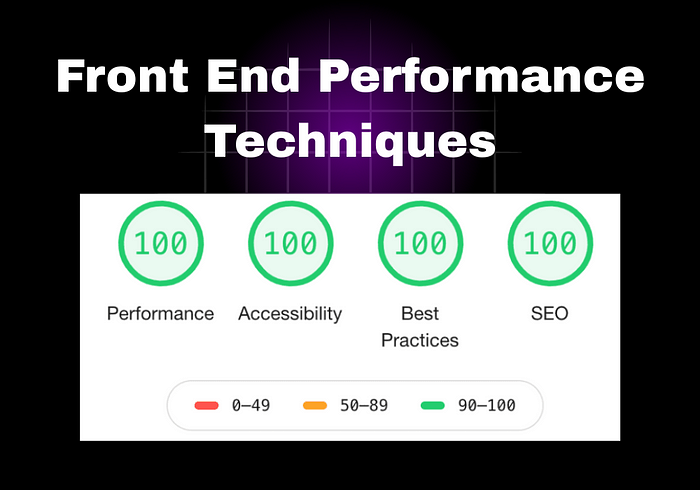
1. Kill the JavaScript Bloat (Yes, Yours Too)
Do you need that carousel plugin from 2014? Or the 250kb animation library to spin a button?
No. You don’t.
Audit your scripts. Tree-shake. Lazy-load. Or just delete stuff.
import _ from 'lodash'; // ❌ Badimport debounce from 'lodash/debounce'; // ✅ Better
Reality: if your bundle size is over 1MB, you’ve got a problem. Clean it up.
2. Stop Abusing Images
Still uploading 3MB PNGs? What is this, 2007?
Use modern formats like WebP or AVIF. Compress your images.
Use responsive <img srcset> so mobile users don’t download desktop assets.
Lazy-load below-the-fold images with:
<img src="hero.webp" loading="lazy" alt="Your product looking fancy">And yes, your 5000x3000 hero image needs to go. Save it for your portfolio.
3. Ditch the Render Blocking Resources
CSS and JS blocking your render? Welcome to the slow lane.
Use rel="preload", split critical CSS, defer non-essential JS:
<script src="script.js" defer></script>If it’s not needed on the first paint, it shouldn’t delay the first paint.
Simple as that.
4. Use a CDN or Be Doomed
Hosting everything from your origin server? That’s cute.
Use a CDN to serve static assets.
Let Cloudflare, Netlify, or Vercel take the heat.
Speed = distance to the server. CDNs shrink that distance. Period.
5. Fonts (The Silent Killer)
Google Fonts are great — until they delay your content by 2 seconds.
Self-host fonts. Use font-display: swap.
@font-face {
font-family: 'Poppins';
src: url('/fonts/poppins.woff2') format('woff2');
font-display: swap;
}Nobody cares if your body text is Roboto or Arial if the page is blank.
6. Critical CSS, Load First, Ask Questions Later
Inline critical CSS in the <head>. Defer the rest.
Tools like critical (npm) can automate it.
Yes, it’s annoying. Yes, it works.
7. Service Workers and Caching — Use Them
Offline support? Check. Faster repeat visits? Check.
Cache those assets. Preload pages. Show a skeleton screen.
Don’t know where to start? Use Workbox.
If you’re not caching, you’re flushing performance down the drain.
8. Measure Everything. Assume Nothing.
Use Lighthouse, WebPageTest, and Chrome DevTools.
Measure Time to First Byte, Largest Contentful Paint, and Total Blocking Time.
Because guesswork is for amateurs.
9. Tame the Third-Party Beasts
Facebook Pixel. Hotjar. Analytics. Chat widgets. Ad scripts.
They’re tracking your users and murdering your performance.
Load them after your main content.
Use tag managers. Or — hot take — ditch the non-essentials.
10. Don’t Ship Dev Code to Production
Minify. Compress. Remove console logs.
Use tools like Terser, esbuild, and Vite for optimized builds.
vite build --mode productionReality: if you’re shipping source maps and 20 console.logs to production, you deserve that slow load time.
Finally, Stop Making Excuses
“It’s fast on my machine.” Great. Your users don’t live inside your MacBook Pro.
Performance is empathy. It’s respecting your users’ time, bandwidth, and patience.
So get ruthless. Be a performance snob.
Because speed isn’t just a feature. It’s a requirement.
Got beef with my list? Think I missed something? Let’s argue — er, discuss — in the comments.
Smash that clap button if your Lighthouse score just went up.
Or if you’re still compressing images manually like it’s 1999.
Stay fast, stay furious.
Comments
Post a Comment