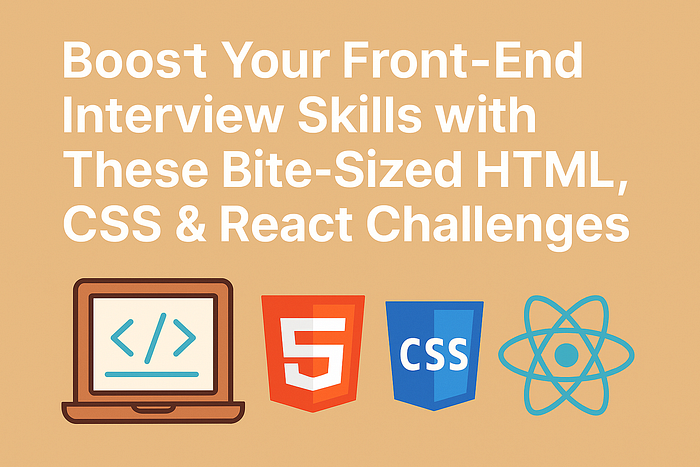
The source of this image is Chat GPT based on writing!
Are you preparing for front-end developer interviews and looking for practical, hands-on ways to improve your HTML, CSS, and React skills? Whether you’re a beginner aiming to build confidence or an experienced developer brushing up on UI skills, small, targeted challenges can make a huge difference.
In this article, I’ll walk you through some of the best free and low-cost resources that offer real-world front-end tasks — perfect for interview prep, portfolio building, and daily practice.
1. Frontend Mentor
frontendmentor.io
Frontend Mentor is one of the most popular platforms for hands-on HTML, CSS, and JavaScript challenges. You get beautifully designed templates (in Figma or image formats) and are asked to bring them to life using clean code. The platform offers difficulty levels ranging from newbie to expert, and it’s perfect for practicing responsiveness and semantic HTML.
Bonus: You can even filter for React-based challenges!
2. Codewell
codewell.cc
Similar to Frontend Mentor, Codewell provides real design files and encourages you to recreate them. Their community is beginner-friendly, and the challenges are ideal for building beautiful, responsive UI components using HTML, CSS, and optionally React.
3. DevChallenges
devchallenges.io
If you’re looking for more structured projects that mimic real-world applications, DevChallenges is a goldmine. From simple buttons to full dashboards and authentication flows — many of the challenges can be completed using React.
You can even filter by difficulty and track your progress over time.
4. JavaScript30 by Wes Bos
javascript30.com
Although not React-based, this 30-day coding challenge is perfect for brushing up on core JavaScript, DOM manipulation, and working with HTML and CSS directly. A great way to improve fundamentals — and you can challenge yourself to convert each project into a React version afterward.
5. Scrimba — Front-End Career Path & Projects
scrimba.com
Scrimba offers interactive tutorials and small projects with a mix of HTML, CSS, JavaScript, and React. Their Front-End Career Path includes many mini React apps and component-building exercises, ideal for interview readiness. Some content is free; full access requires a subscription.
6. LeetCode — Front-End Interview Questions
leetcode.com/explore
Known for algorithmic challenges, LeetCode also has a Front-End Interview section with HTML/CSS/JavaScript/React problems. These challenges simulate real interview questions and can help you prepare for technical assessments and take-home tasks.
7. CodePen Challenges
codepen.io/challenges
Want something creative and quick? CodePen offers weekly challenges that often include animations, UI experiments, and CSS art. These are perfect for improving your visual design skills and understanding layout and styling deeply.
Bonus Tip:
If you’re feeling extra creative, grab any random UI design from Dribbble or Behance and try building it using HTML/CSS or React. It’s a fantastic way to push your skills and make your portfolio stand out.
Final Thoughts
Interview prep doesn’t have to be boring or abstract. When you challenge yourself to build real UI components, layouts, or full applications — even in small chunks — your skills grow faster and more naturally. These platforms are perfect companions for daily or weekly practice and will help you walk into your next interview with confidence.
Happy coding!
Let me know which platform worked best for you or if you want a structured weekly challenge plan!
Comments
Post a Comment